How to Use Our App + Zoom Interigation
1. App Download
You can download our app from our official website or the Google Play Store. Our app does not require Zoom OAuth for accessing our content and services.
2. Service Availability
We provide exclusive services to our specific customers. If you're interested in our service, simply contact us.
3. Account Setup
Upon request, we will provide you with user login details that will allow you to access TV shows, entertainment content, and Zoom meetings directly from our app.
4. App Features
- Login: Log in using the username and password provided by our admin team. Access is limited to a specific number of days.
- Password Management: After logging in, you have the option to change your password.
- Home Page: The homepage displays 3-4 shows. You can click on any show to watch it directly.
- Join Zoom Meetings: You can also join Zoom meetings from within the app. Follow the steps below for instructions on how to join Zoom meetings.
5. Joining Zoom Meetings via the App
Our app is integrated with Zoom SDK, allowing users to join Zoom meetings without leaving the app. Follow these steps to join a meeting and watch our content:
-
Step 1: Go to our home page www.johntv.live and click on the "Download Manual APK" button.
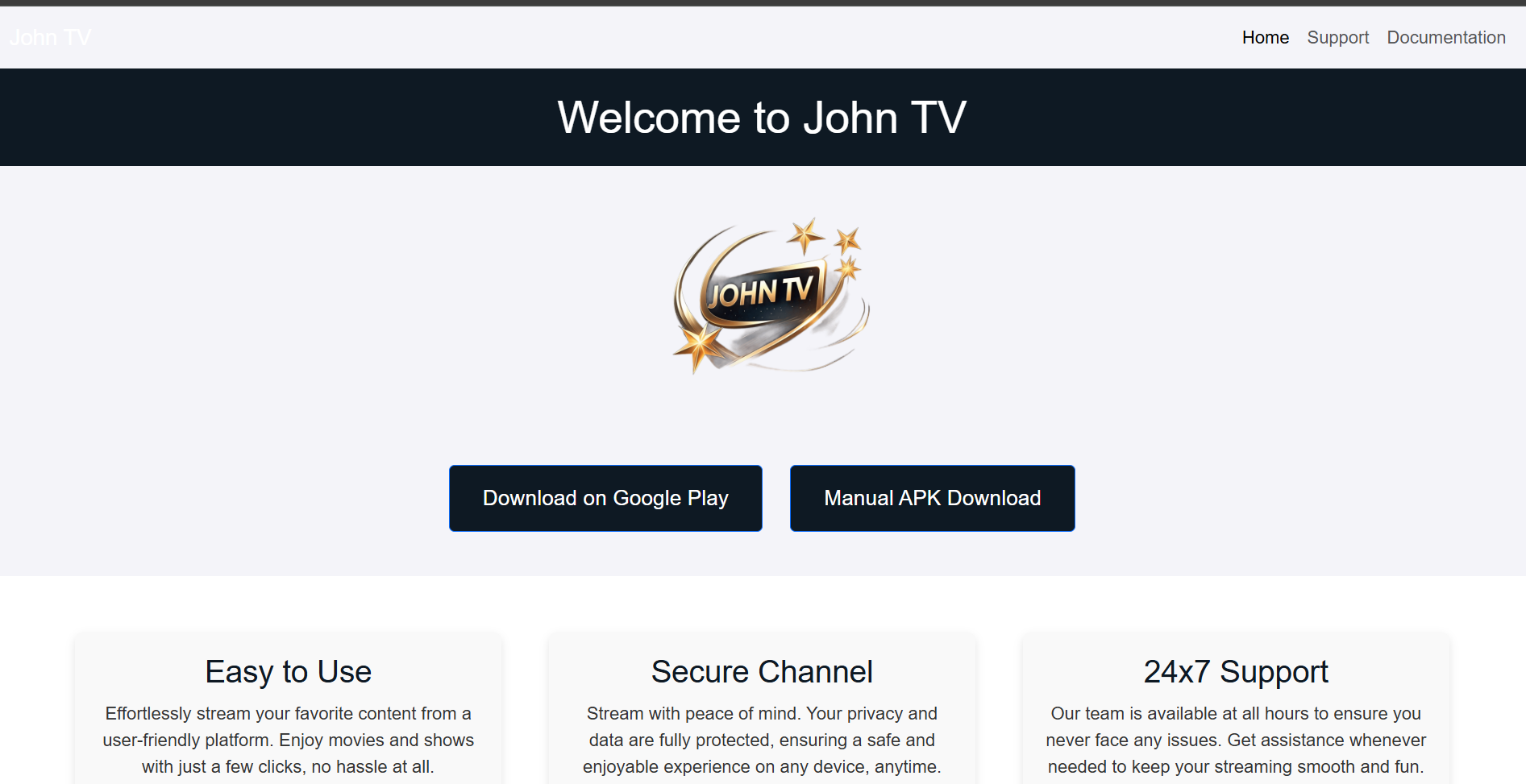
-
Step 2: After downloading, install the app, open it, and log in using your credentials.
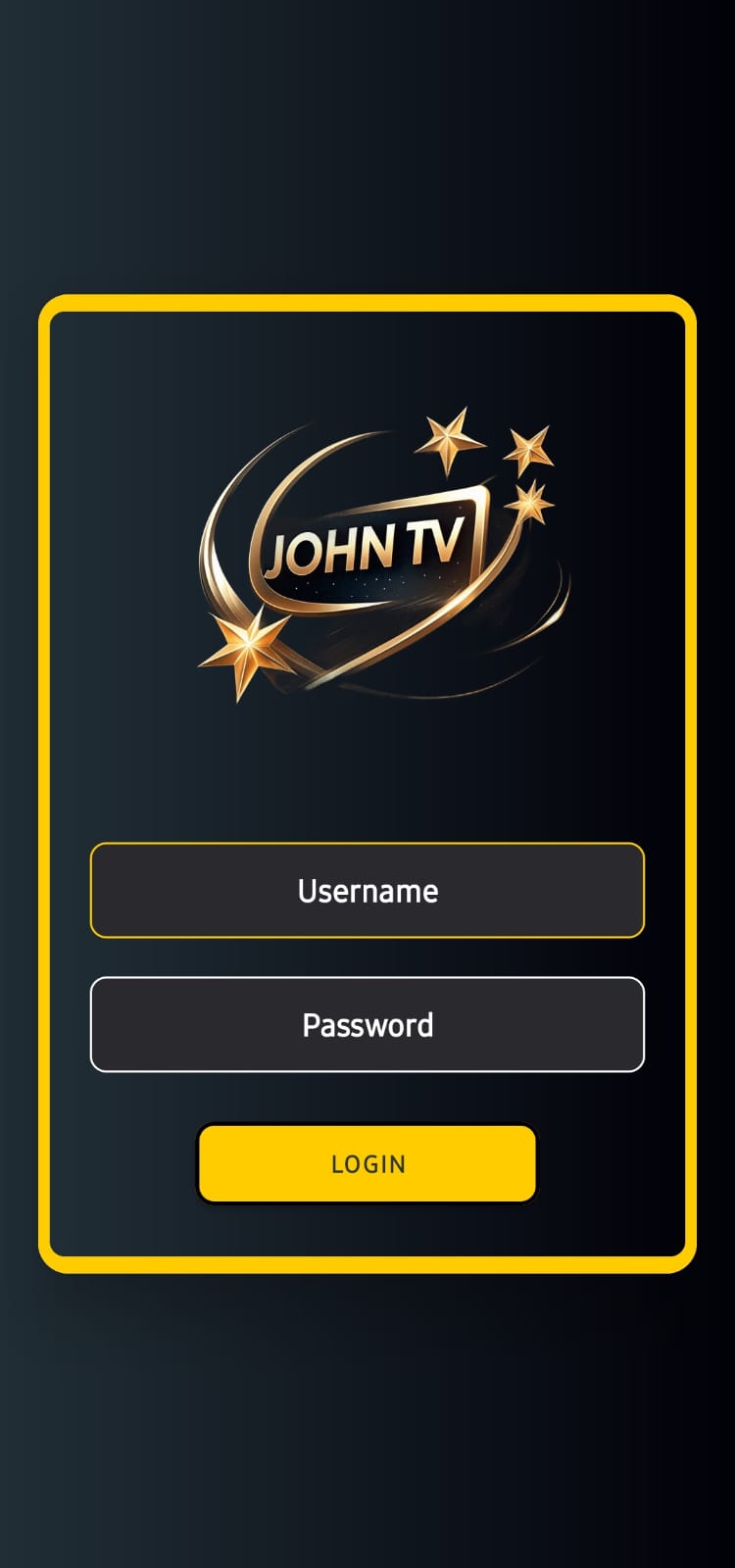
-
Step 3: From the Home page, you'll see "Meeting/Show Name" options.
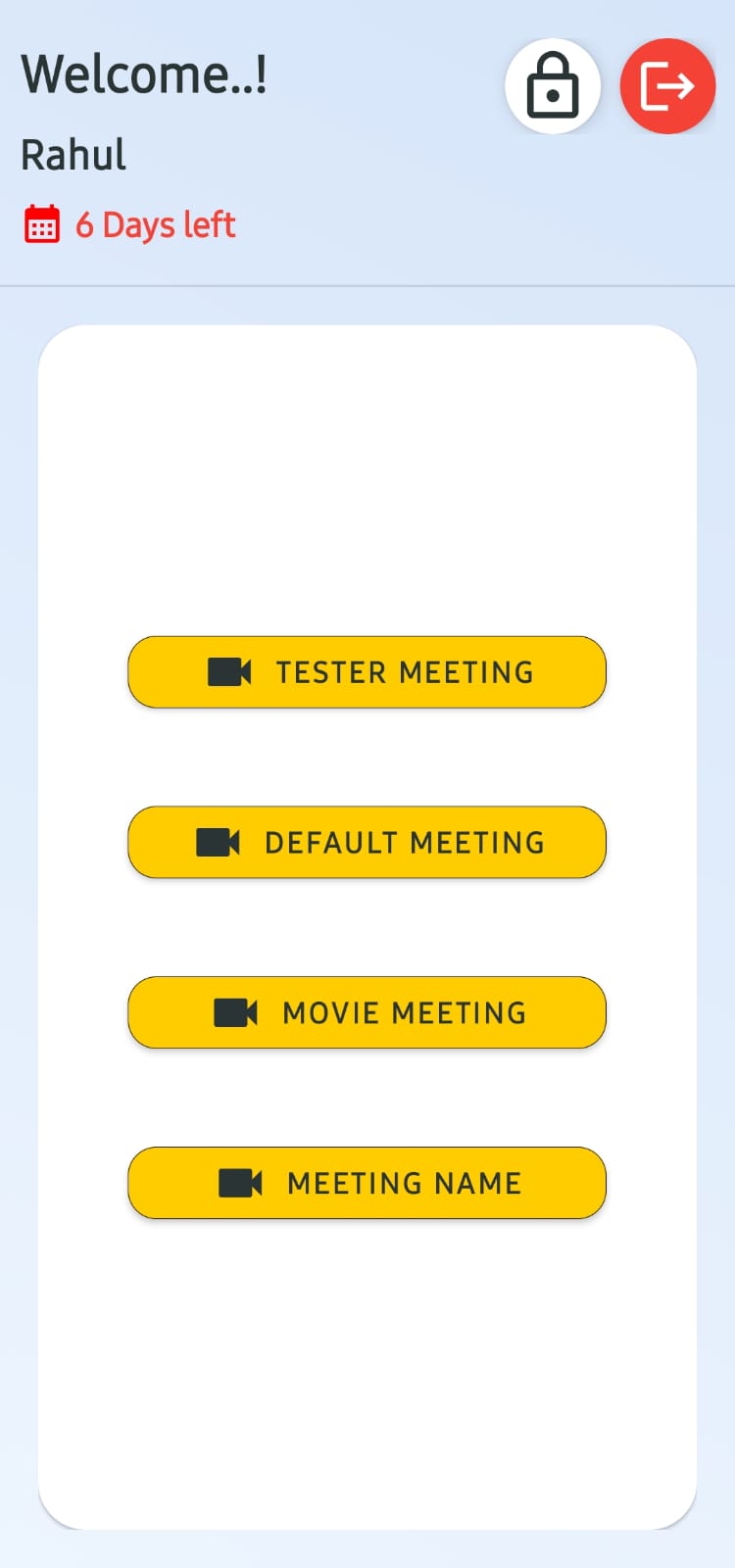
-
Step 4: Click on any "Meeting Name" to watch the content directly within the app.
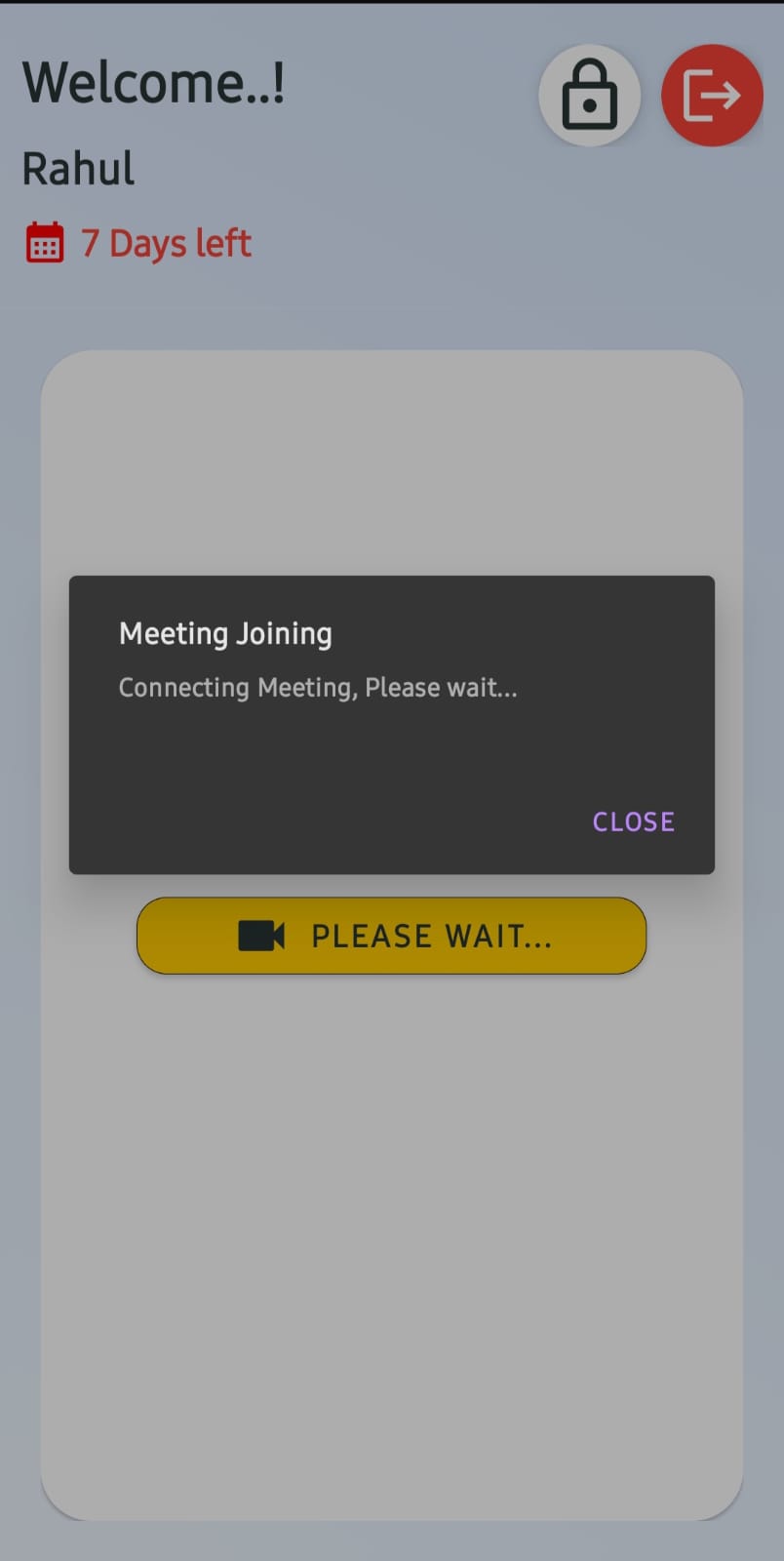
6. Account Removal
To remove your account, you can contact our admin team and request account deletion.
7. Authentication
We do not use Zoom OAuth for authentication. We use a custom login panel to manage user access.
8. FAQs
- How do I sign up for John TV?
Contact our admin team to sign up. Our team will provide you with login details for specific shows and entertainment. - Is the service unlimited?
No, our service is provided for a limited number of days. You can watch content within the designated period. - What happens if my account gets disabled?
You can contact our team to find out why your account was disabled and request reactivation if needed. - Can I request new shows or entertainment?
Yes, you can request new shows by sending us an email or contacting our team.
9. Support Information
You can reach us between 10:00 AM to 7:00 PM via email, phone, or WhatsApp for support.